Devoluciones abiertas
P4 Warehouse Devoluciones abiertas del cliente
En esta pantalla podrá crear una nueva Devolución de Cliente (RMA) en P4 Almacén. El proceso de RMA es para la devolución de productos del cliente a un almacén. P4 Warehouse ha llevado RMA a un nuevo nivel mediante la adición de coincidencia de facturas, coincidencia de números de lote, coincidencia de números de serie para ayudar a asegurar que el producto proviene de su almacén.
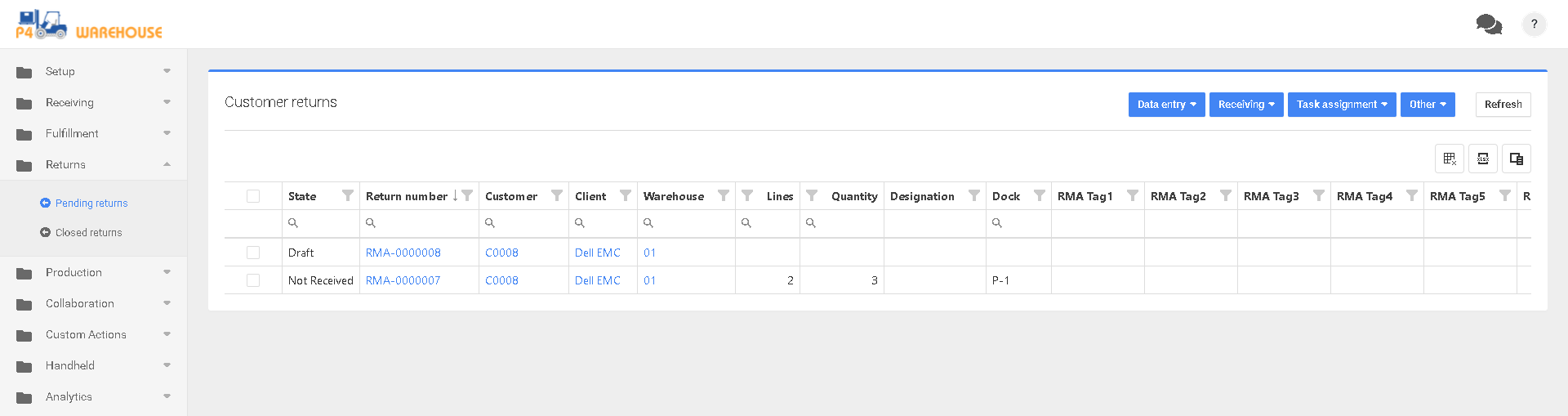
La pantalla de RMA funciona como todas las demás pantallas del Almacén P4. Seleccione Entrada de datos y luego Nuevo para iniciar la creación de un nuevo RMA.
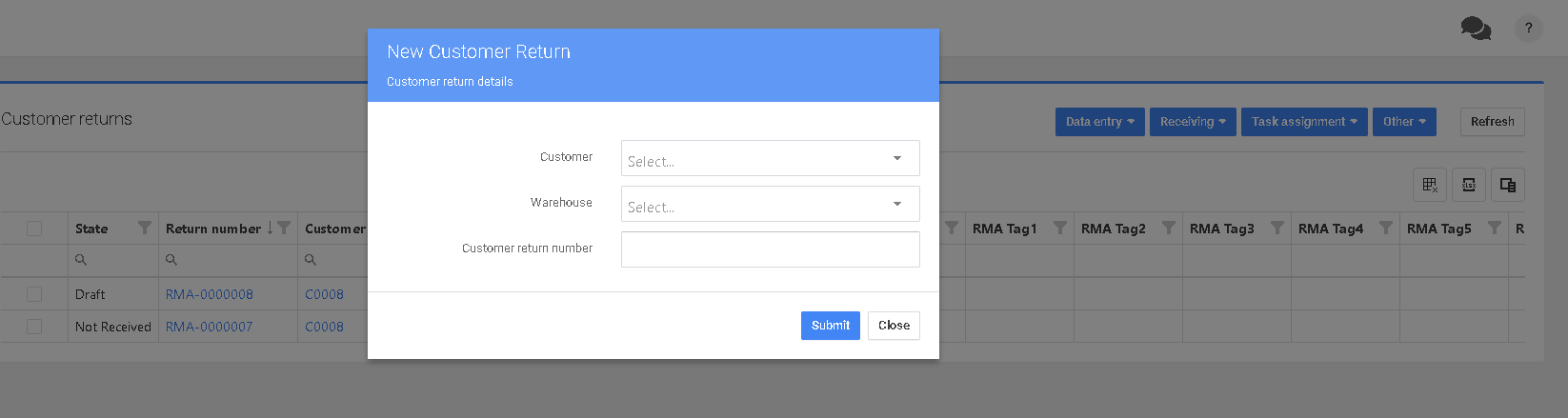
En el campo Nuevas Devoluciones de Cliente, seleccione el cliente y el almacén. Deje el Número de Devolución del Cliente en blanco a menos que esté emparejando la RMA con algún otro sistema, P4 Warehouse creará automáticamente el siguiente número de RMA.
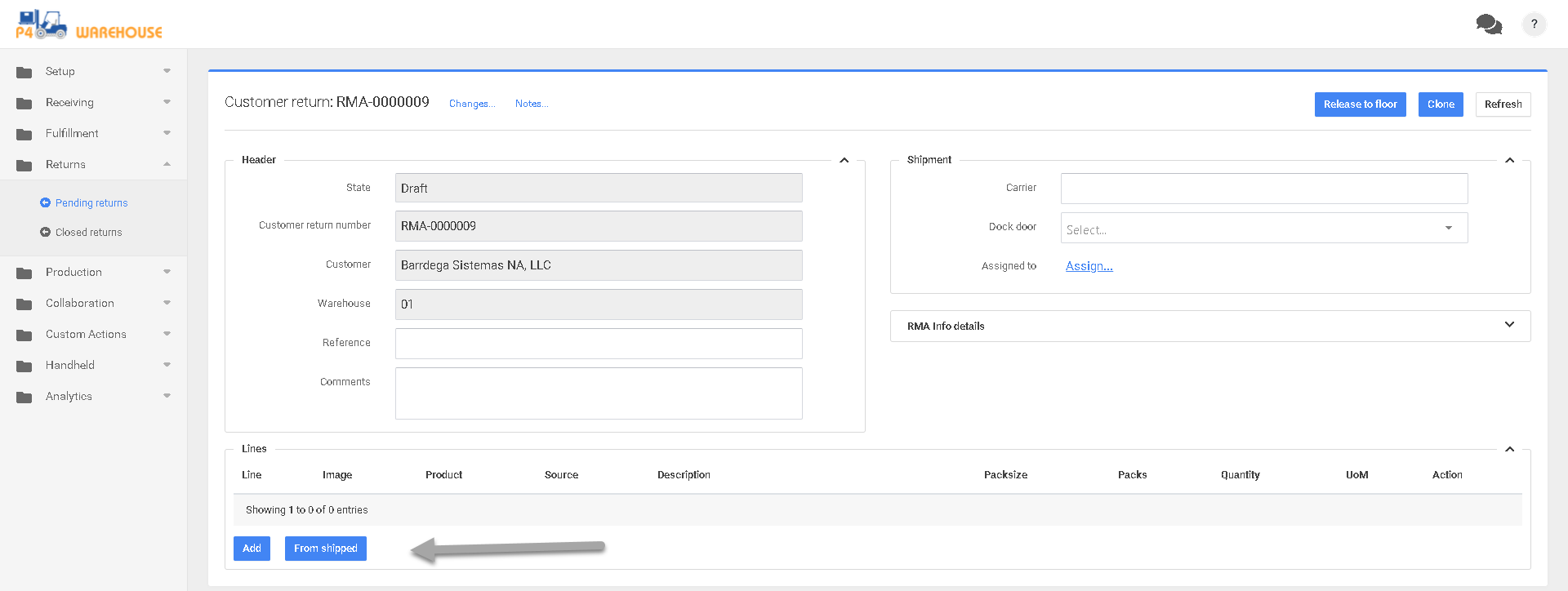
Una vez generado el Documento de Devolución al Cliente hay dos opciones, «Añadir» o «Desde Enviado». Añadir le permitirá añadir cualquier producto que venda a la devolución. «Desde enviado» sólo le permite añadir un artículo que el cliente haya comprado específicamente en su empresa.
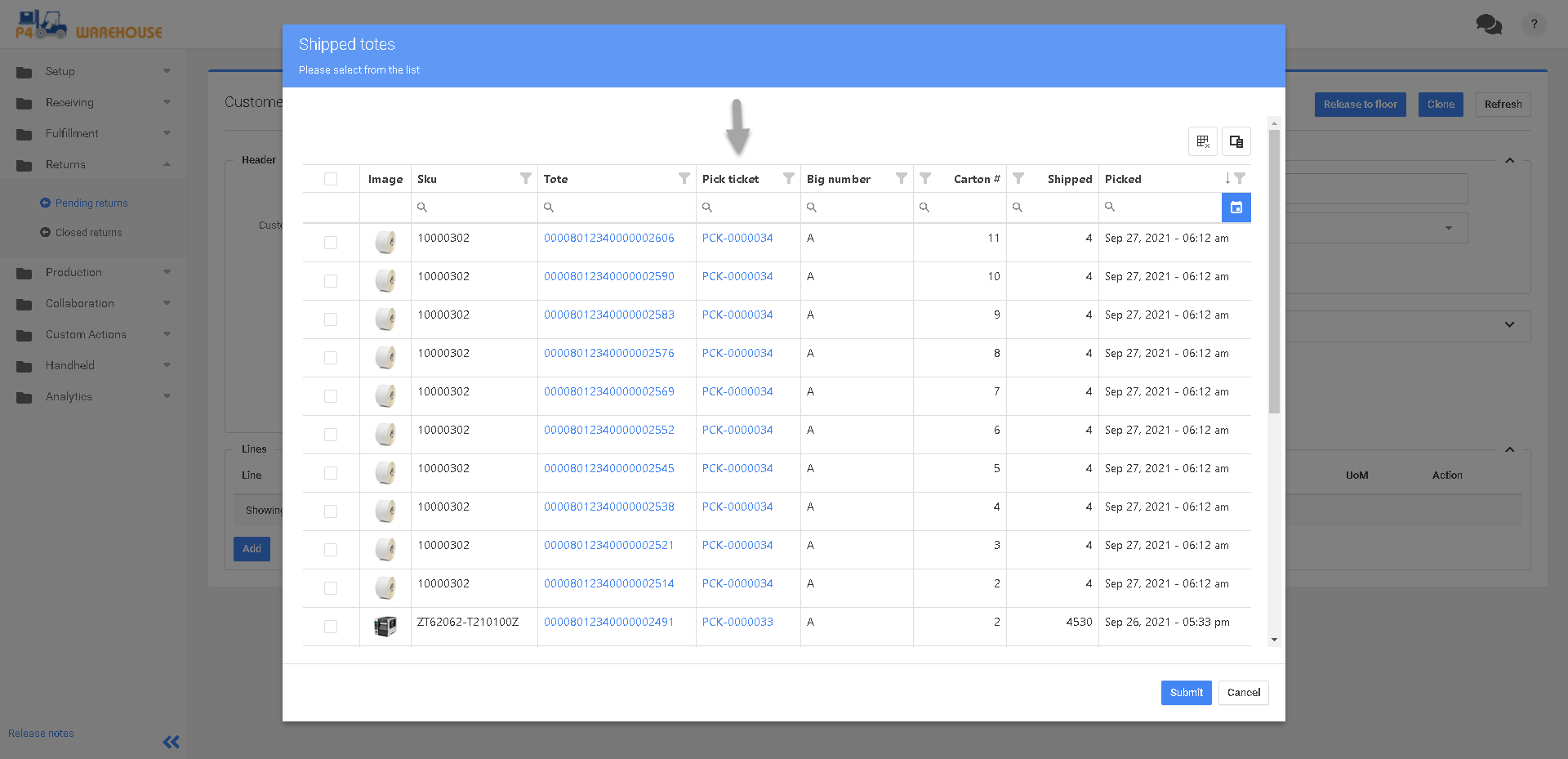
Al hacer clic en «De Enviados» el Almacén P4 mostrará una lista de productos enviados y números de pedido. Filtre para encontrar el producto correcto en el pedido correcto.
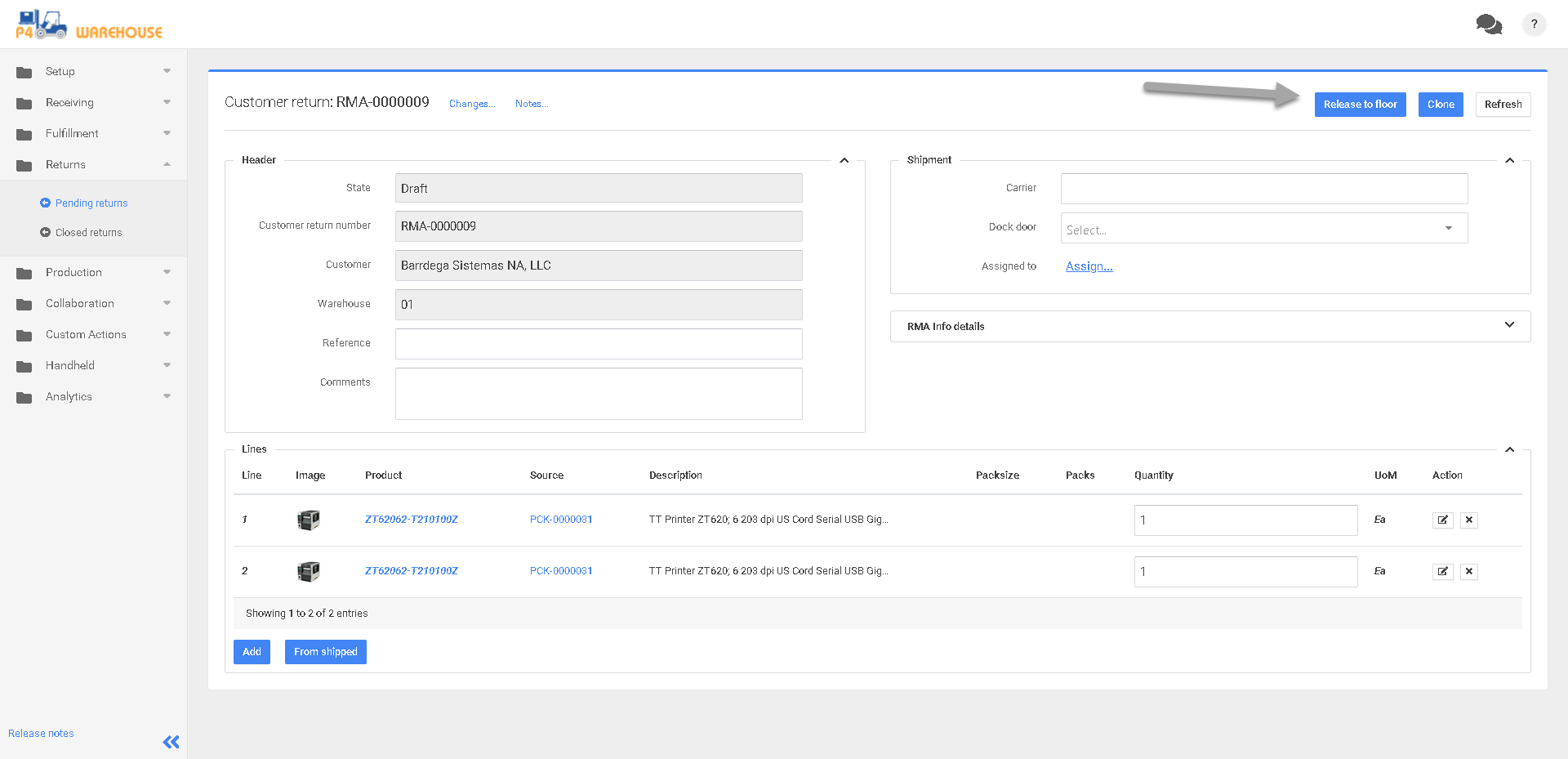
Después de añadir el producto que aceptará para la devolución, haga clic en el botón liberar al suelo.
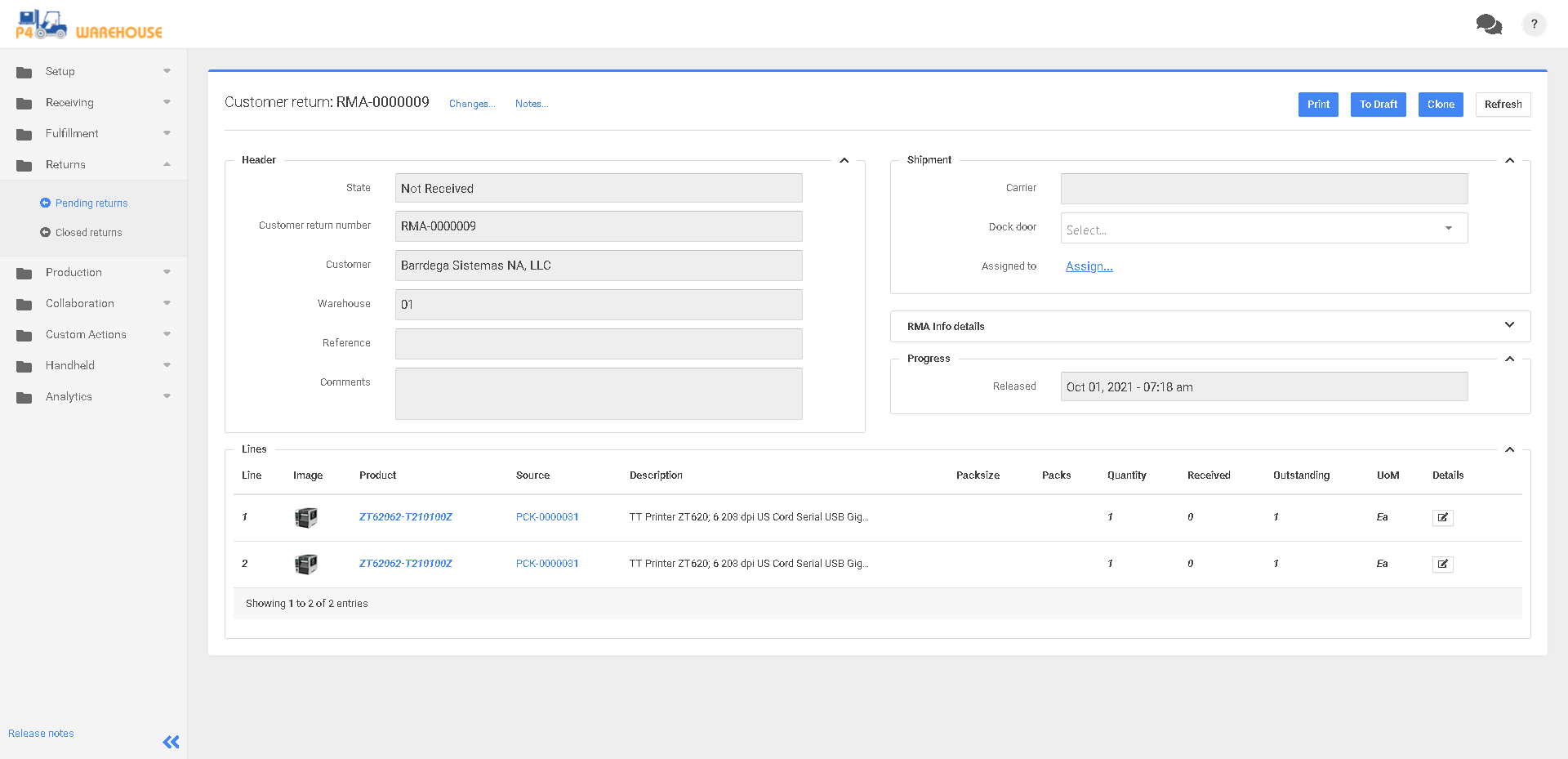
Como se puede ver en la foto de arriba, el RMA se libera para ser recibido, a partir de este punto, el RMA se comportará como una orden de compra. Usted recibirá el RMA y verificará el estado de los productos, si el producto es vendible irá a las ubicaciones de los contenedores, si el producto no es vendible irá a un contenedor de cuarentena para su eliminación o destrucción en base a las políticas de su empresa.
Last updated
Was this helpful?
