Creación de Ticket de Picking
P4 Warehouse (Pedido de cliente) / Creación de tickets de picking
Manual de creación de ticket de picking
Un Pick Ticket es un pedido de venta sin precio, como P4 Warehouse es un sistema de gestión de almacenes no tenemos información de precios. La información de precios se gestiona en su ERP.
En Cumplimiento seleccione Recoger tickets.
Cuando se abra el cuadro de selección de tickets, seleccione «Nuevo ticket de selección» en el cuadro desplegable de entrada de datos.
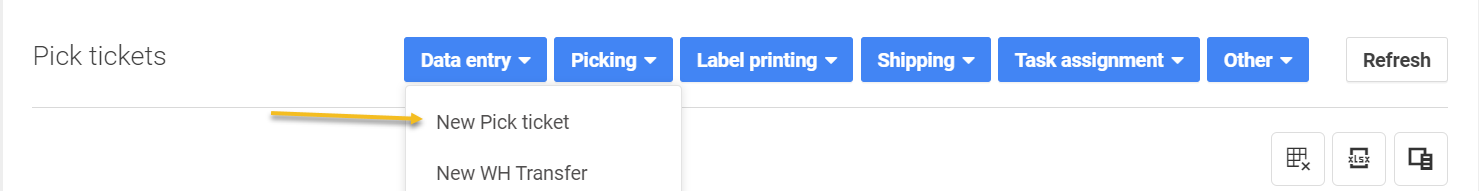
A medida que el Ticket de selección avanza por cada paso, los botones se hacen visibles u ocultos para evitar confusiones.
Seleccione el cliente, el almacén y deje en blanco el número de ticket de selección si desea que el sistema seleccione automáticamente el siguiente de la serie.
A continuación, Envíe y se creará el borrador del ticket de selección.
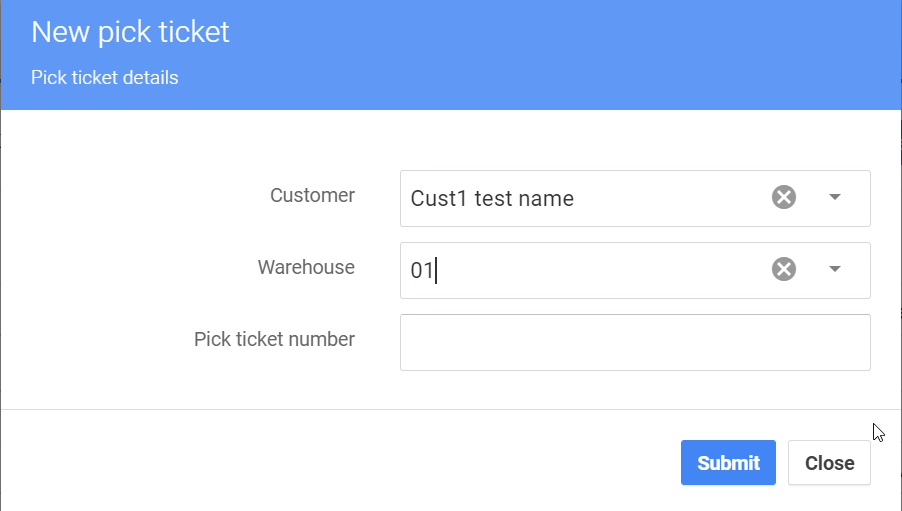
En la pantalla de selección de tickets verá un nuevo ticket de selección. Haga clic en el número de ticket Pick para revisar/editar/añadir notas.
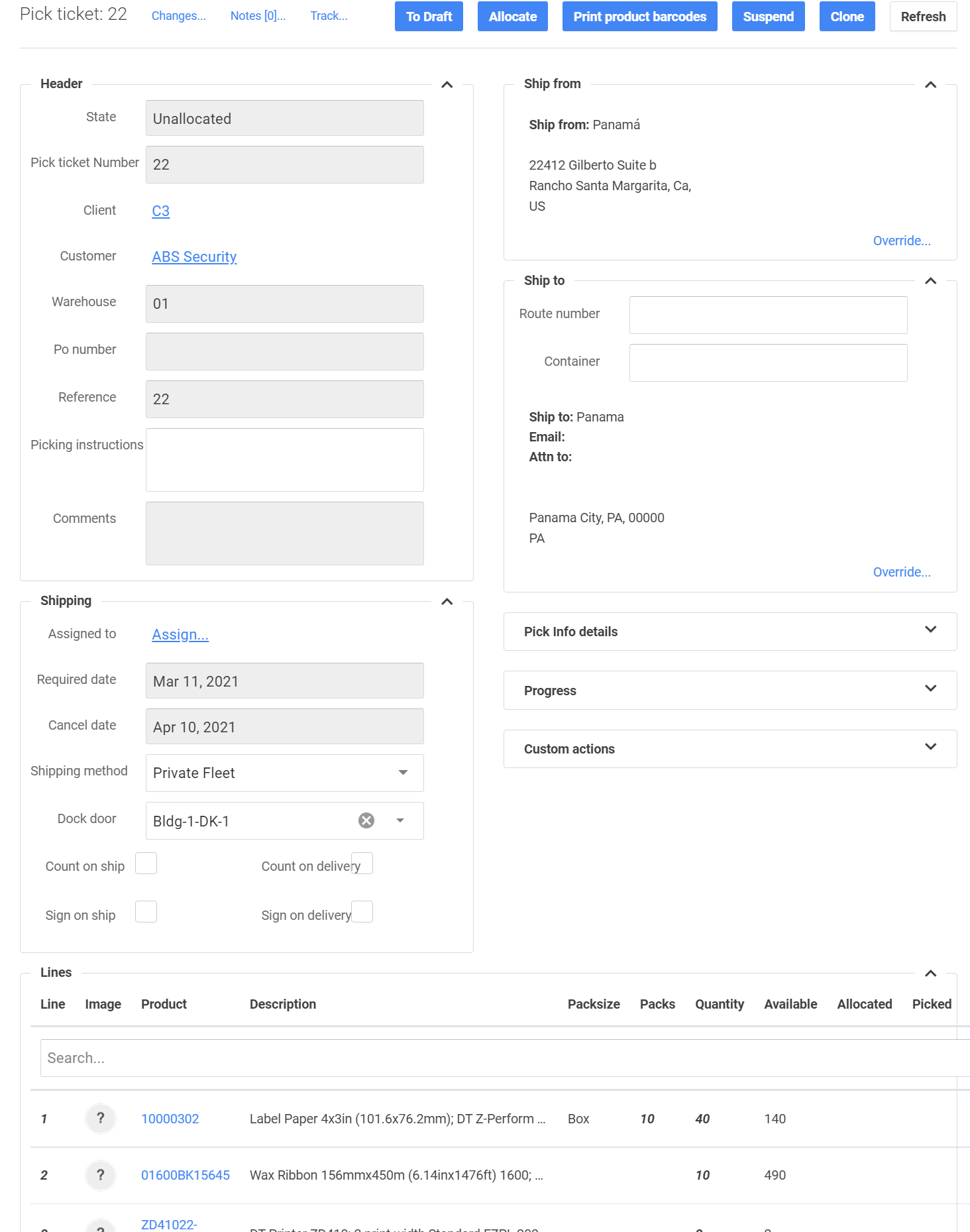
Añadir elementos al ticket Pick:
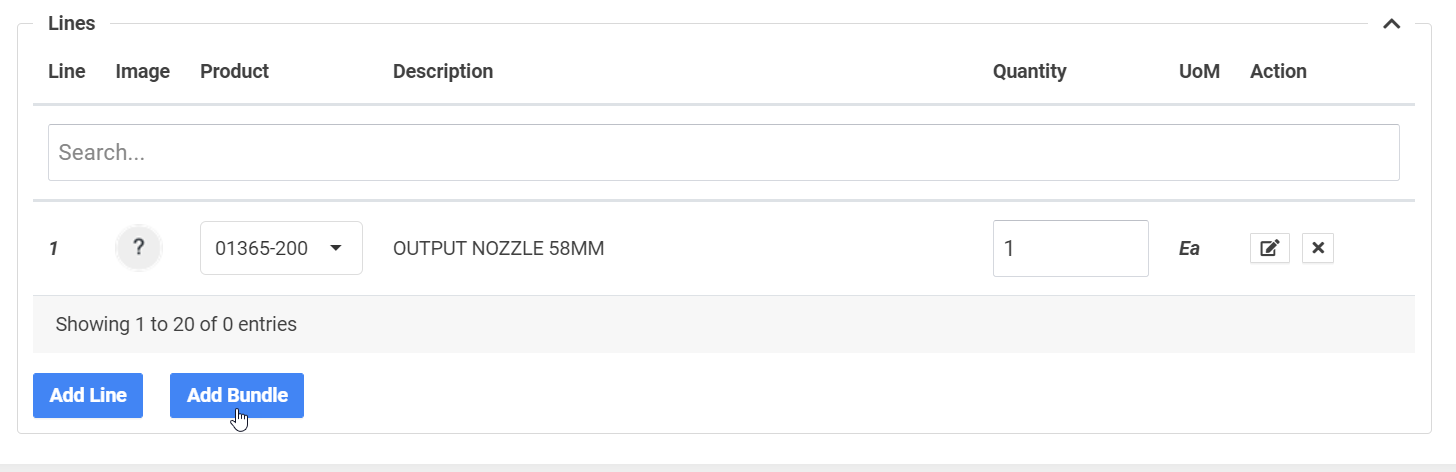
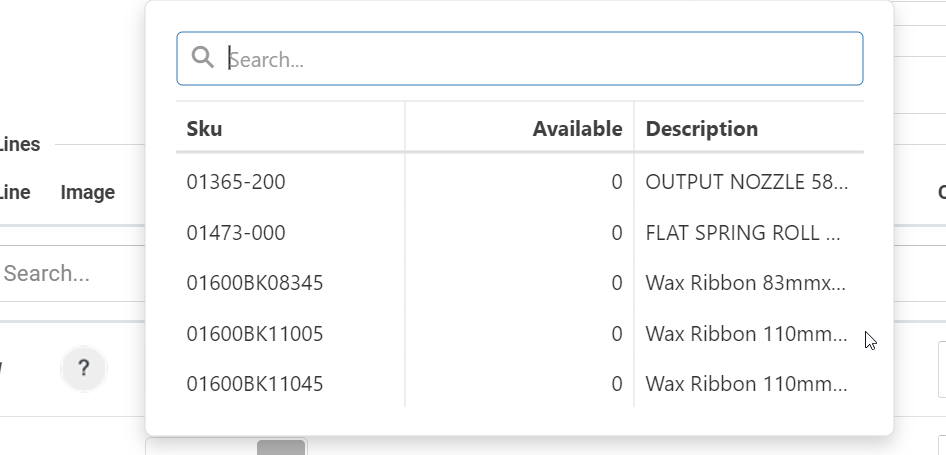
Una vez completada la entrada del ticket Pick, el usuario puede «Liberar al piso» o «Asignar» solamente.
Last updated
Was this helpful?
