Tarea
P4 Warehouse Tarea asignada
En esta pantalla hay una lista de tareas asignadas, la tarea puede ser seleccionada y editada o borrada.
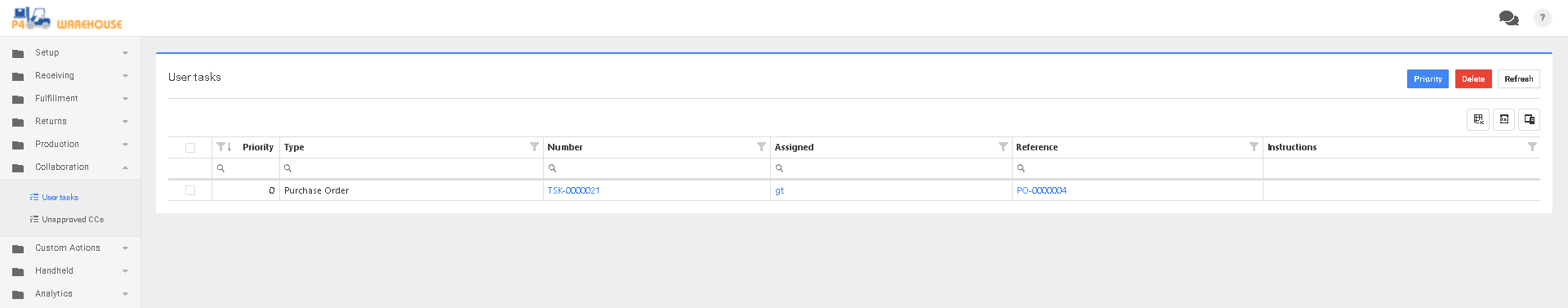
Las tareas se asignan a los usuarios de varias formas, desde la pantalla de Orden de Compra o de Albarán de Embalaje, se puede asignar un usuario a la orden. Desde el informe de inventario (botón de acción) se puede asignar un usuario para mover un producto o mover un contenedor completo.
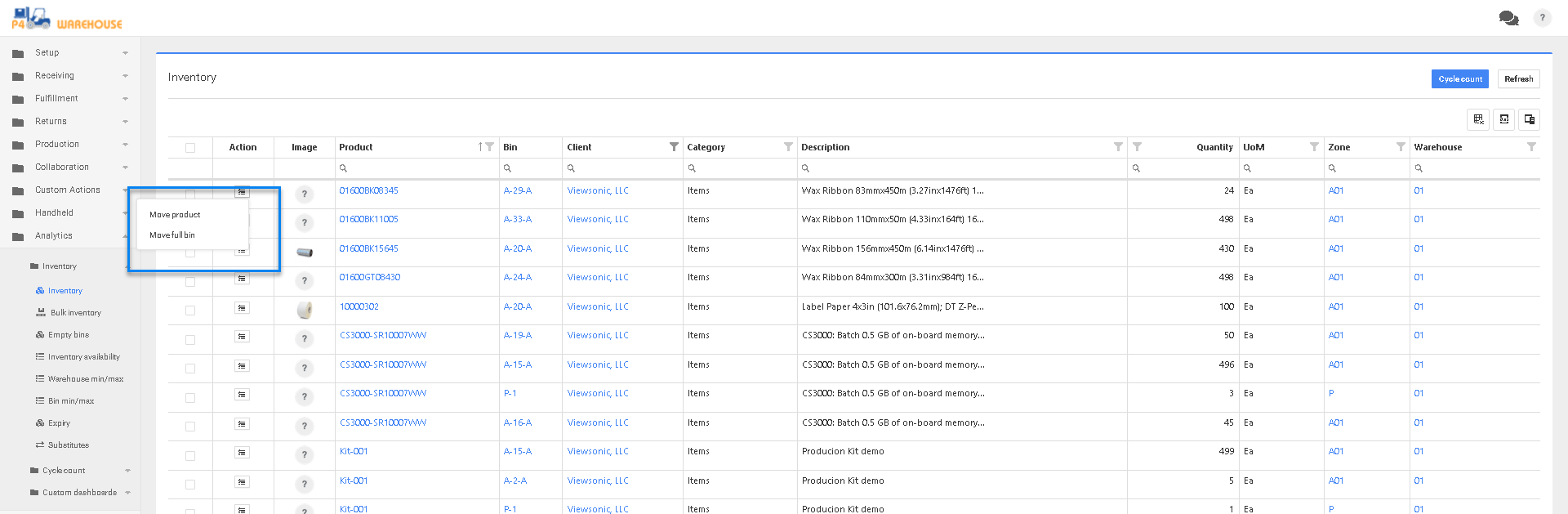
En la pantalla del informe de inventario, utilice las casillas de selección de la izquierda (simple o múltiple) y, a continuación, haga clic en el botón de recuento cíclico para asignar las ubicaciones que se van a contar cíclicamente y también asignar el usuario.
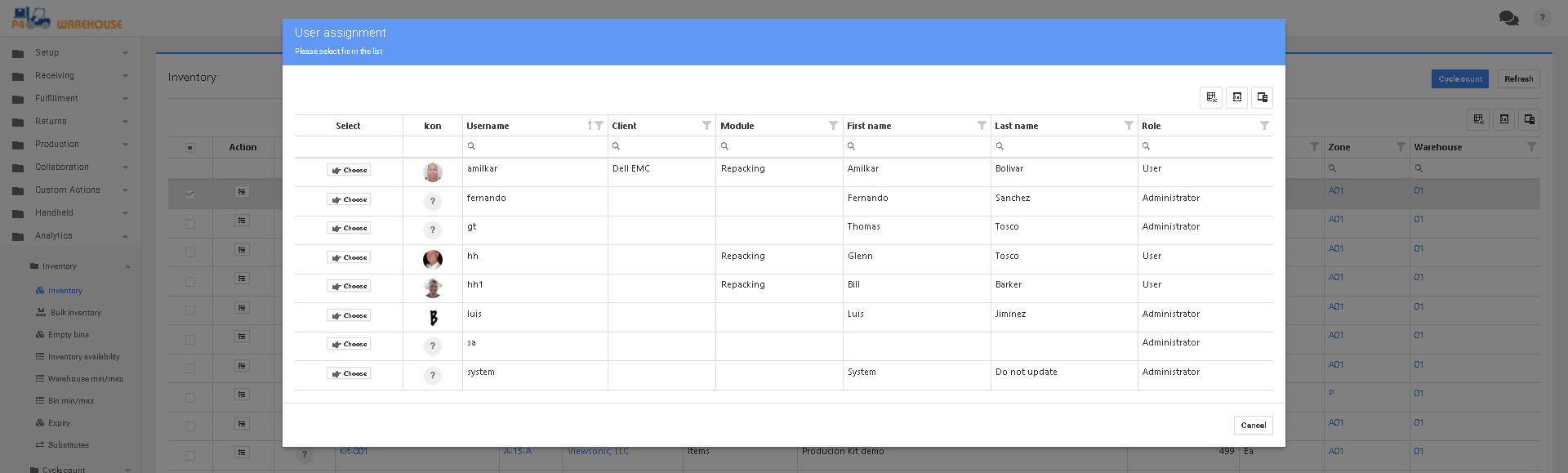
Last updated
Was this helpful?
