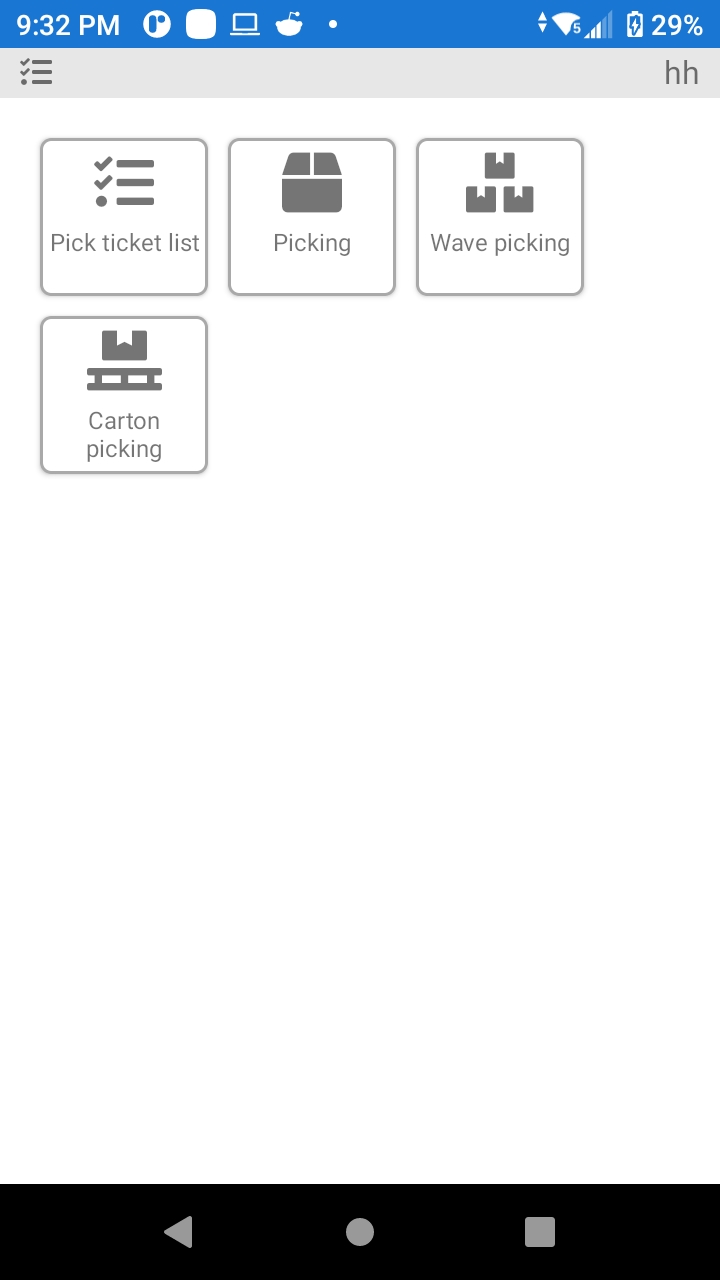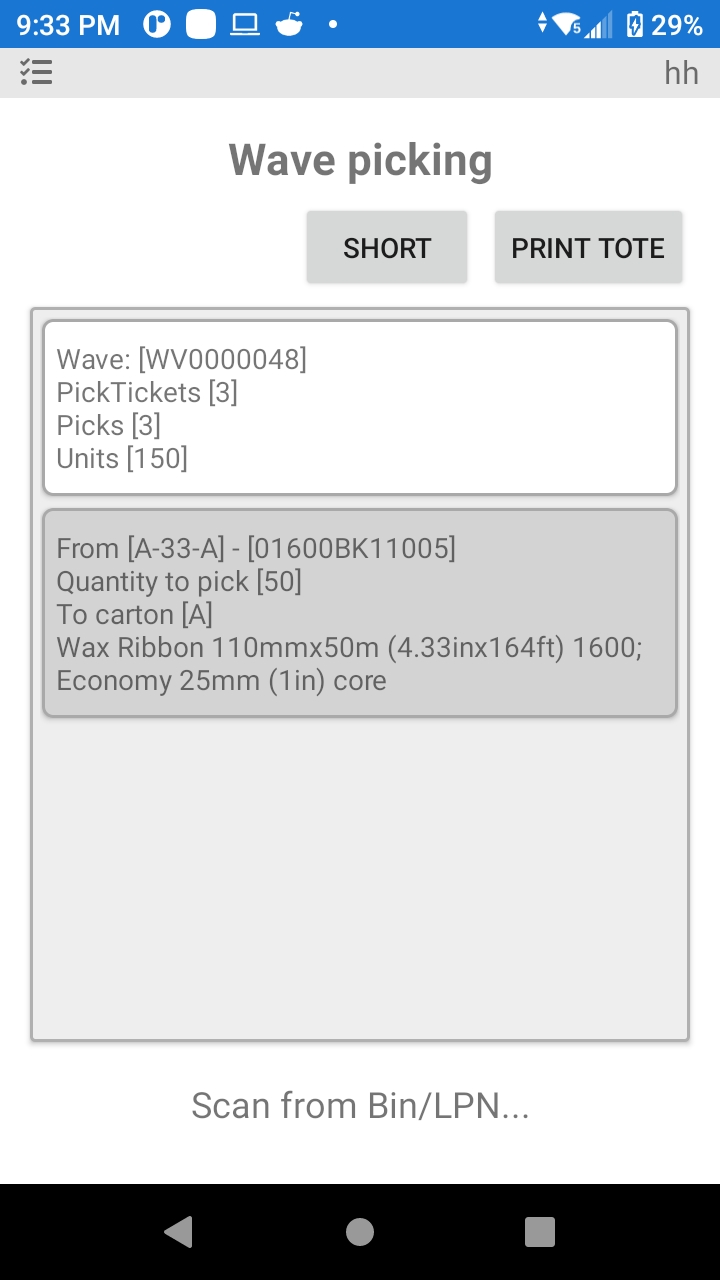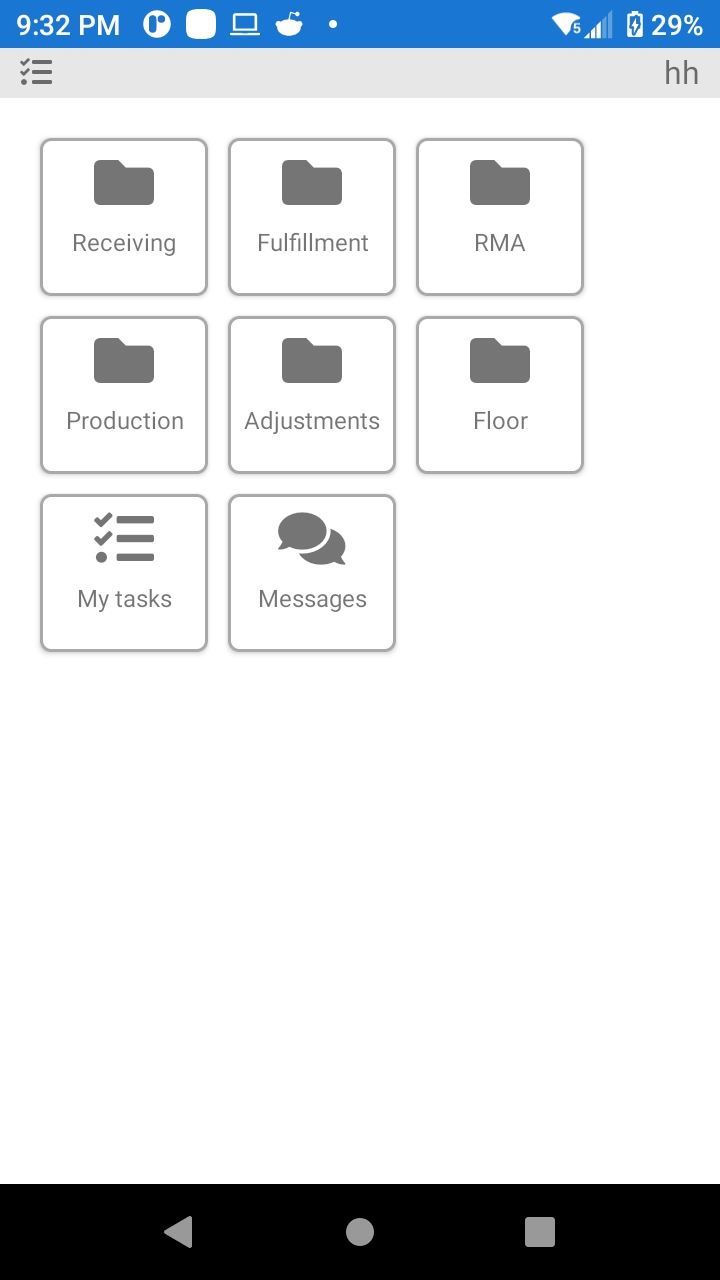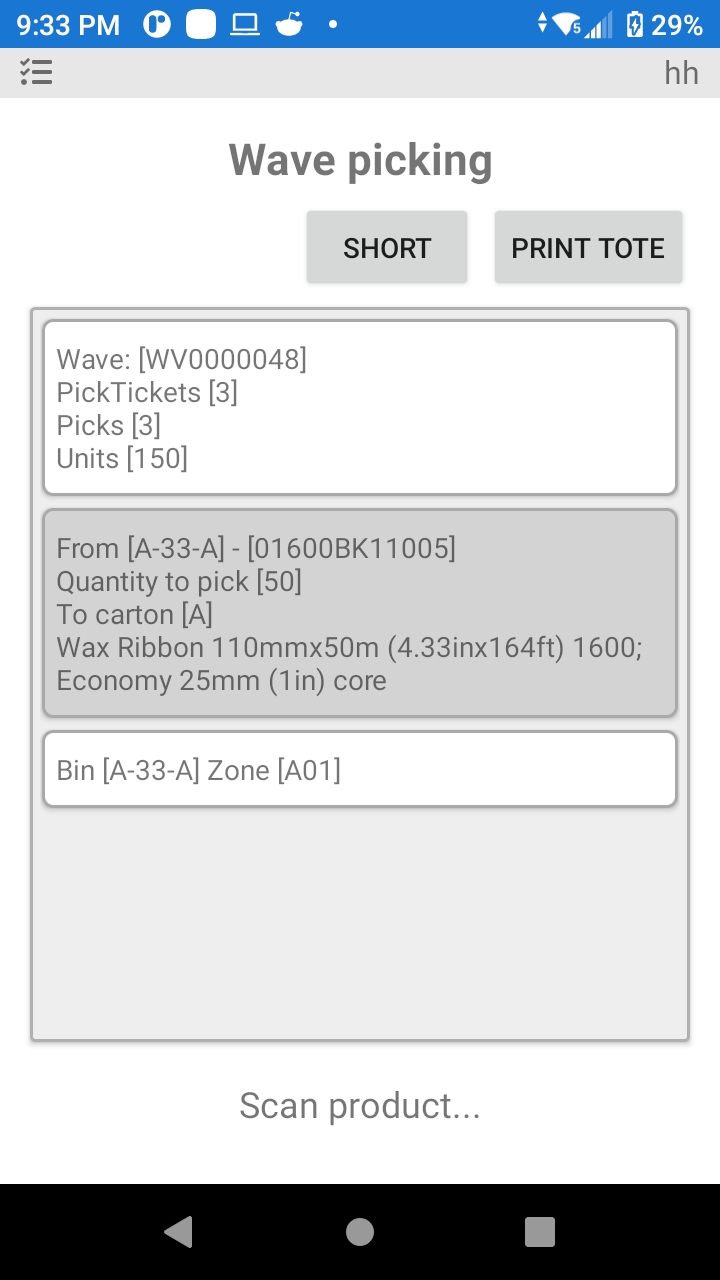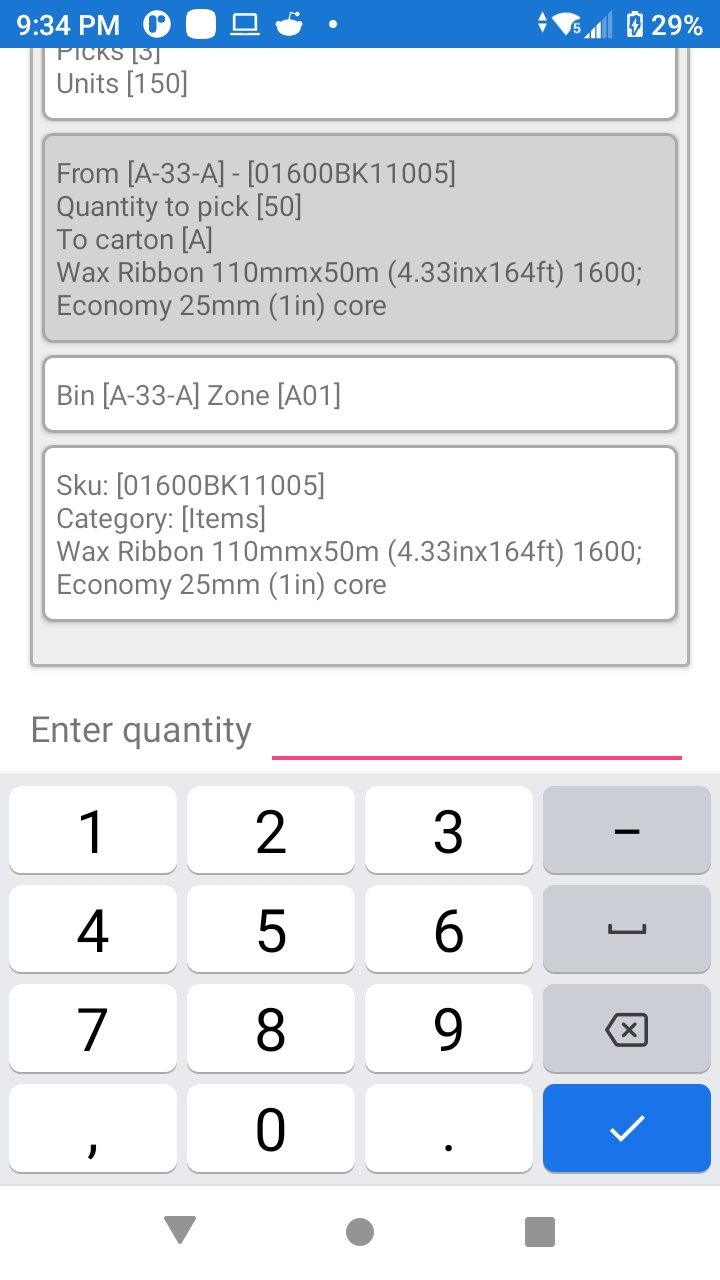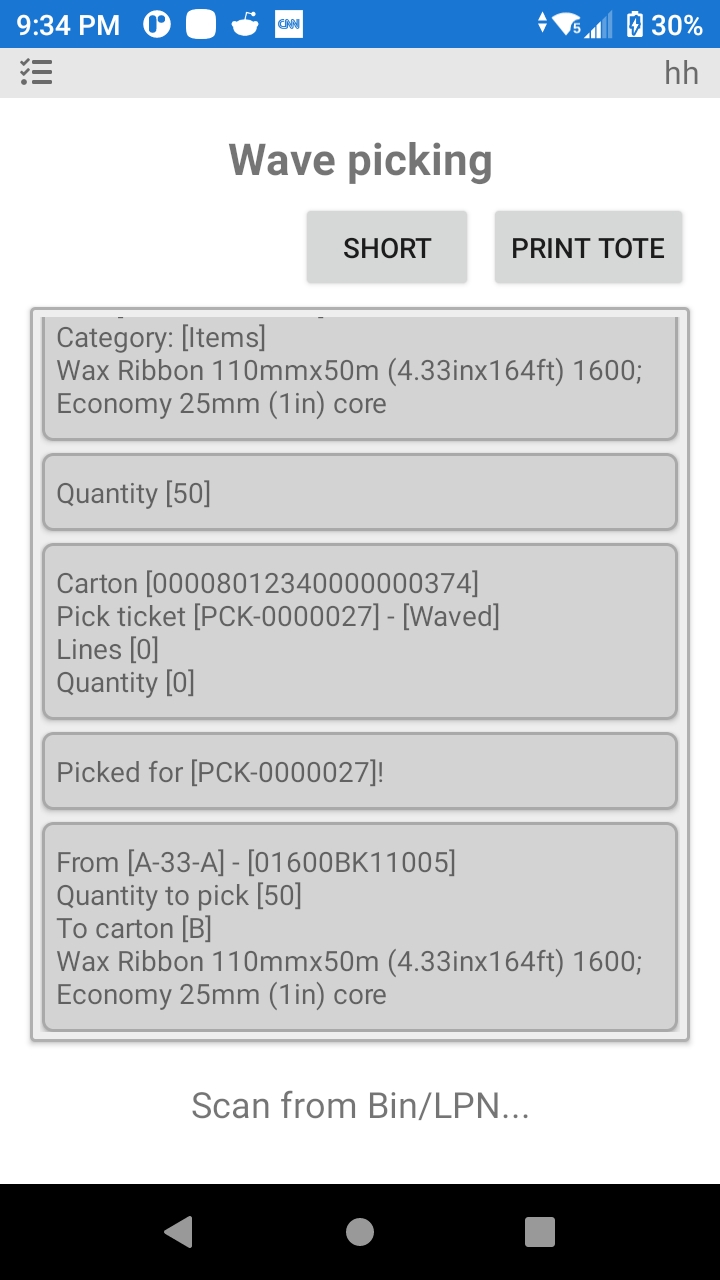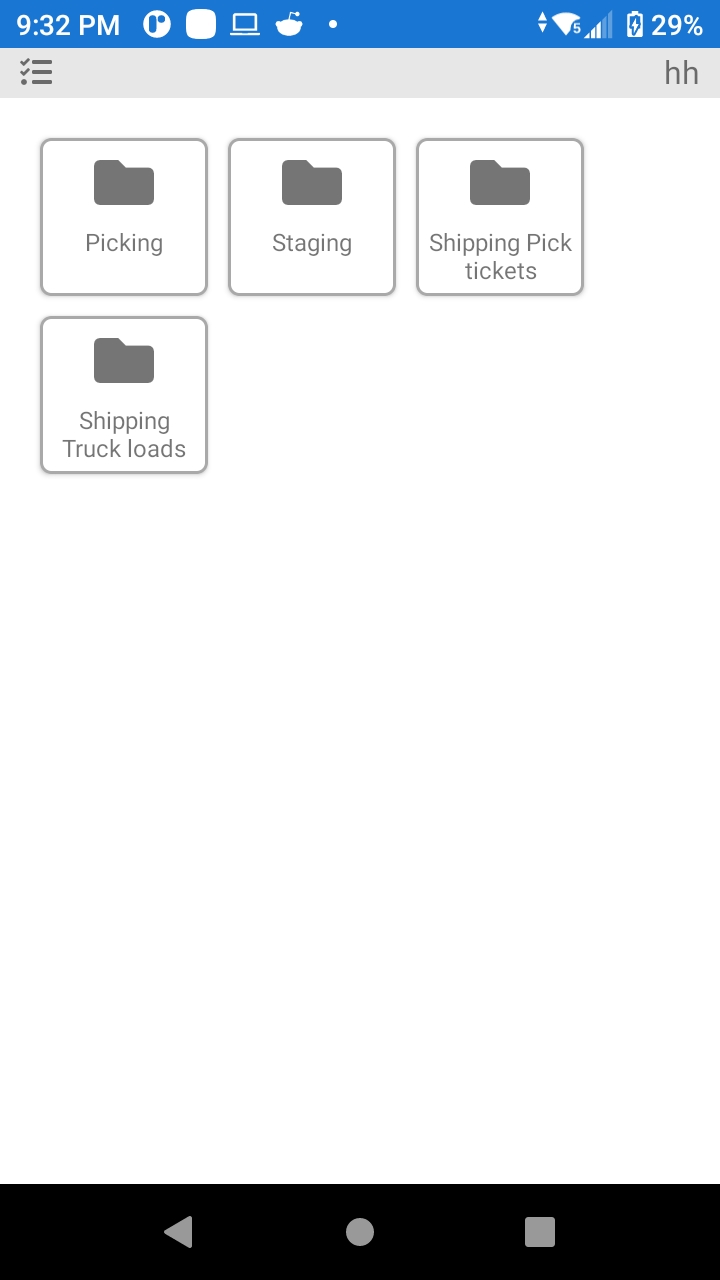Wave Picking
P4 Warehouse Wave Picking
P4 Warehouse Wave Picking
Wave Picking is a picking method to allow the picking of various orders in one pass through the warehouse. First select fulfillment from the main PDT screen.
After selecting fulfillment on the prior screen, your PDT will look like the photo below. On this screen select Picking.
After selecting Picking on the prior screen, you PDT will look like the photo below. Select Wave Picking to enter the Picking Process.
Now that you are in the Wave Picking Process simply follow the on screen instructions at the bottom of the Android screen. Now scan the Wave Number, this is the small barcode on the top right of your pick labels.
After scanning the wave number, your screen will look something like the photo below.
In the sample below we are being instructed to pick three sales orders with 150 unit's total. The first pick bin is A-33-A. Go to the bin and scan the bin label.
After scanning the bin label in the above step now you will be instructed to scan the product, remove the product from the bin and scan the barcode on the product.
After scanning the product as instructed above, your screen will have more information to help you be sure you are picking the correct product. In the photo below enter fifty if you are picking pallets, enter one if you are picking boxes and labeling each box.
After the quantity is entered as instructed above, your screen will look like the screen below, scan the pick label barcode. (Larger barcode at the bottom center of the pick ticket.)
As you can see in the photo above you are now being asked to scan bin A-33-A again to pick the second order from the same bin. Once all picks for the orders in your wave are picked from a specific bin, you will be instructed to move to the second bin in the pick.